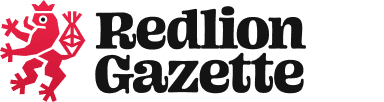Loot! Loot! Loot!
Everywhere is loot. Except for my wallet lol. 😅 Anyway. At the start of the week, it seemed that Pranked Pranksy was the NFT incident of the week. But then the Loot avalanche struck and ever since we knew the cover would be black. Very black.
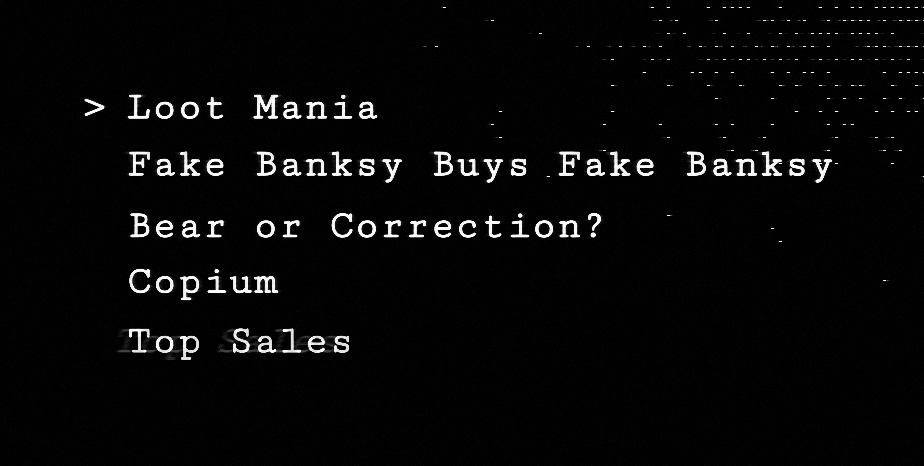
We could have ended up with those article titles only and we might have got away with that. But Red proposed we should create an ASCII art style cover so I have to put more effort into it. I will explain step by step the process so you can make your own (fake) ASCII animated art.
Step 1
3D Models
First of all, I had to acquire 3d models for my references used in the cover animation. You can skip this step completely if you are about to use your video or artwork in the further ASCII conversion process.
I rendered a PNG sequence (image per frame) in Cinema4d for each of the 5 rotating object references below. If you want to convert your video to ASCII, you need to find a way to export it as a PNG sequence. (Adobe Premiere, After Effects or other tools)

Step 2
Photoshop Batch Action Processing
The next step was to add the Gazette logo and issue number into each of the images of all sequences (5 x 75 = 375 in total). Doing it manually would be pretty dumb. So recording my own Photoshop action to process automatically the full batch of images was the only smart way to go. I could also add the logo and number later when composing the final outputs, but this method generates a slight ripple variation in ASCII characters representing the original shape. And also provides consistency in ASCII characters' size and density.
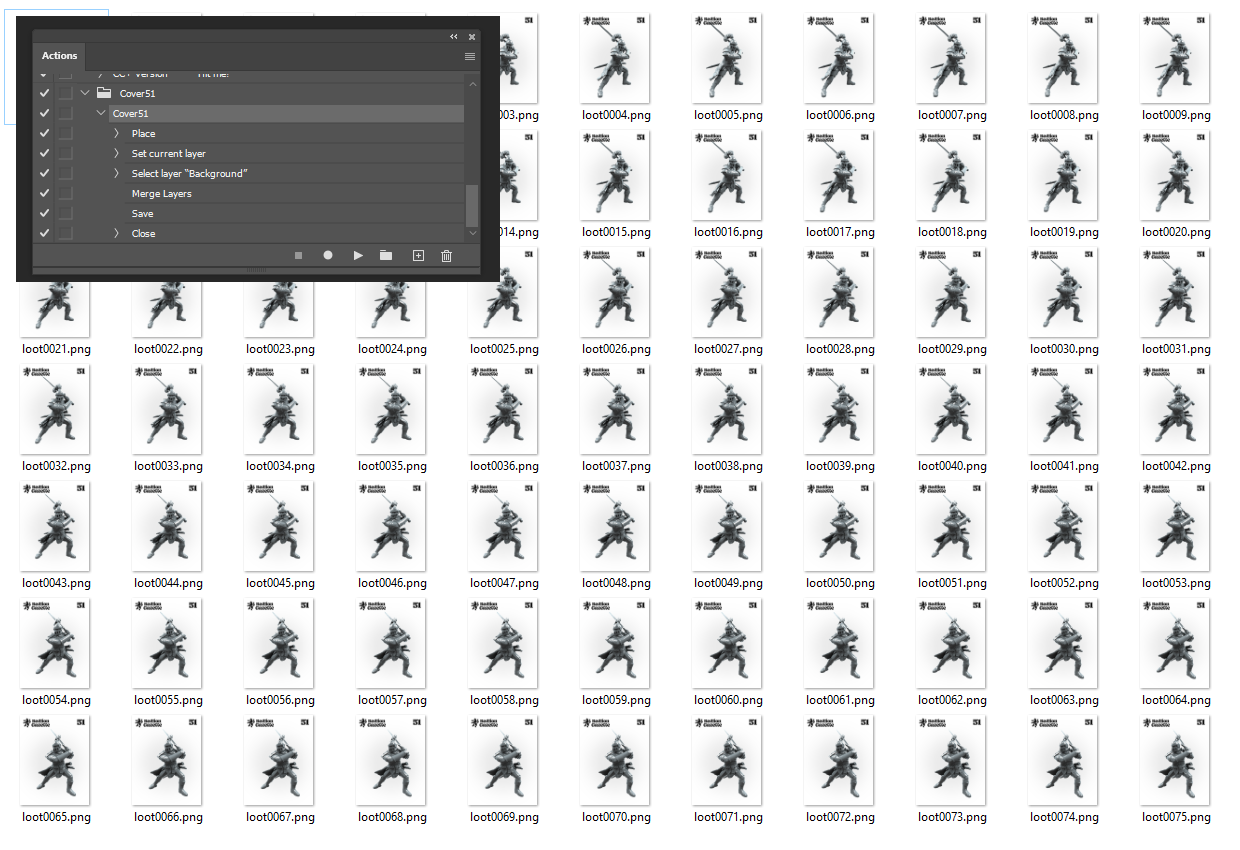
Step 3
Generating ASCII Art
We follow up with converting all images using Ascgen 2 software. You can experiment with different settings, fonts, and values for your desired look. I inverted the output so the final image to be black. This tool also offers batch converting, which allows us to process multiple files at once.
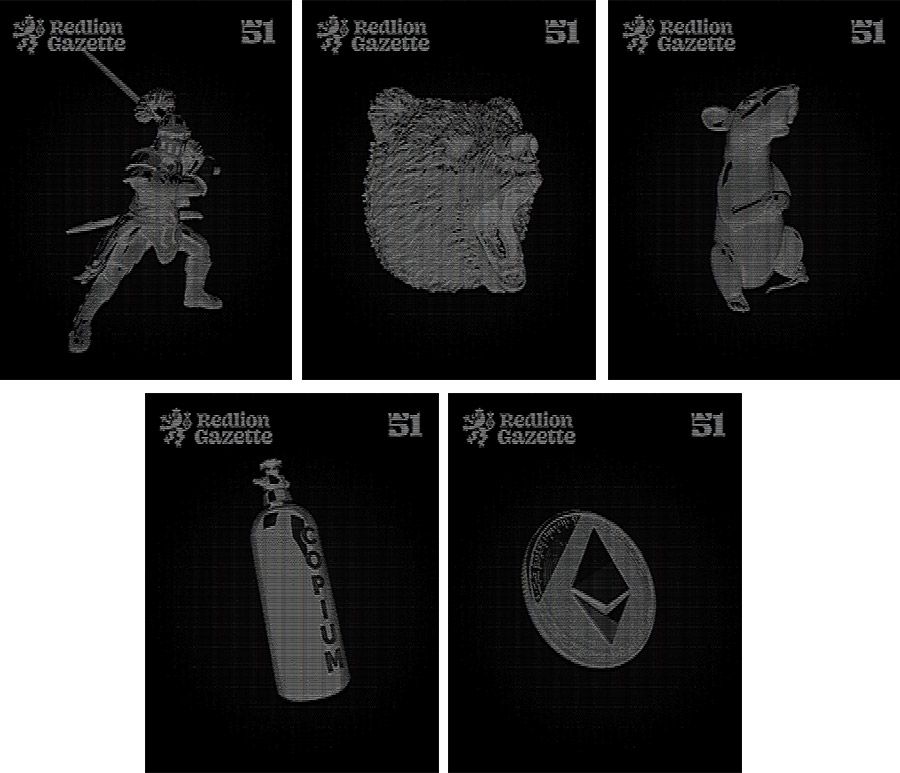
Step 4
Composing
The final step is to compose a video playback from our converted PNG sequences. I am using Adobe AfterEffects for it. There I added the article titles, glitch transition between each scene, music and sound effect.
Don"t hesitate to show us your ASCII creations on our Discord in case you will make some.